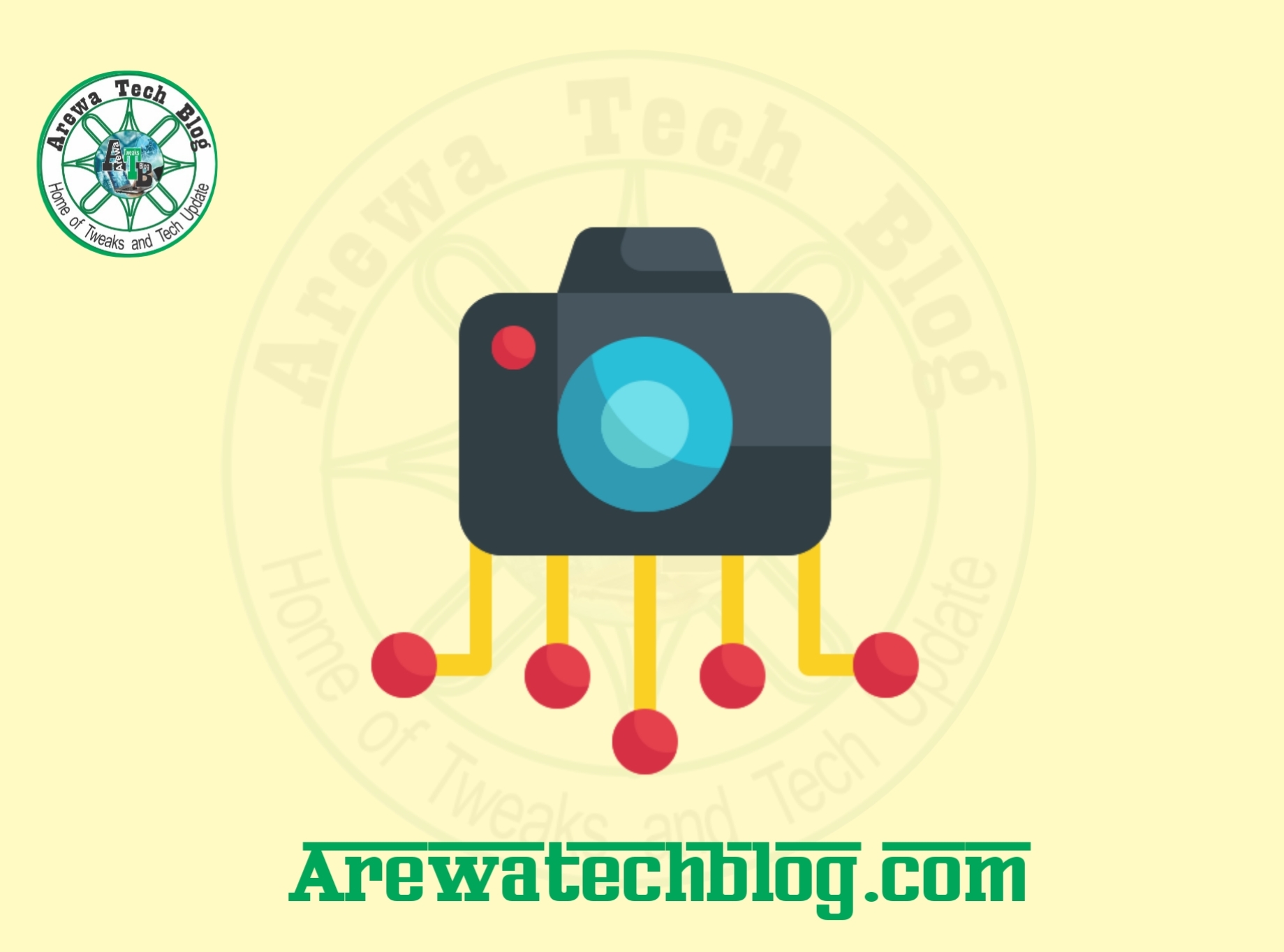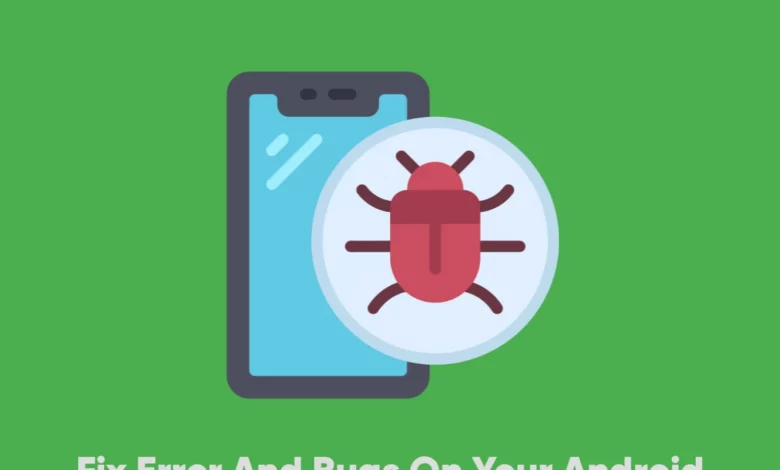
Have you ever had the cellphone you use suddenly crash, error, fail to boot, or experience other damage related to the operating system of the cellphone?
On this occasion, I will try to share my experience on how to repair the cellphone without you taking it to a cellphone repairman.
What is A Crash?
A crash is a state of system parts or applications that stop working. Usually, this problem arises when the system collides resulting in an error.
Steps To Get Started
Before you do and imitate this tutorial, you should try not to panic, or other terms are confused.
This can help, and support, you so that what you do can be successful without making the slightest mistake.
Android Phone Crash
The following is a way to overcome the android hp that you can do yourself.
- Remove the memory and sim from the cell phone.
- Press the power button and volume down button at the same time.
- After the Logo appears, release the pressure.
- Wait until the install or reboot option appears.
- Select reboot.
- Wait for the process, “Finished”.
A brief description
Again, when you do this, try not to panic, just do it casually, and don’t rush everything you do.
The method above is for the Samsung brand, for other brand cellphones, I don’t think there is a difference in how to handle it.