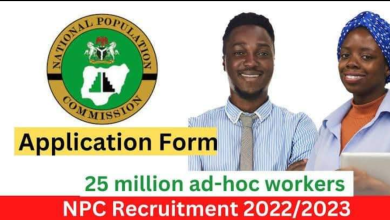Ultimate Guide: How to Download a Facebook Video or Photo Easily

Ultimate Guide: How to Download a Facebook Video or Photo Easily
Facebook, with its plethora of videos and photos, is a treasure trove of memories, entertainment, and information. Sometimes, you might come across a video or photo that you’d like to save for offline viewing or sharing. But how do you download content from Facebook? In this comprehensive guide, we’ll walk you through the step-by-step process of downloading both videos and photos from Facebook, ensuring you can enjoy your favorite content whenever you want.

Downloading a Facebook Video:
- Choose the Video: Navigate to the video you want to download on Facebook.
- Get the Video URL: Right-click on the video and select “Show video URL.” Copy the URL displayed.
- Use a Video Downloader: Open a new tab in your browser and search for a reliable Facebook video downloader. Paste the copied URL into the downloader’s input field and click “Download.”
- Choose Quality: Depending on the downloader, you might have options to choose the video quality. Select the desired quality and hit “Download.”
- Save the Video: Once the video is downloaded, choose a location on your device to save it. Voila! You now have the video saved for offline enjoyment.
Downloading a Facebook Photo:
- Select the Photo: Locate the photo you wish to download on Facebook.
- Open the Photo: Click on the photo to open it in full view.
- Download the Photo: Right-click on the photo and choose “Save image as.” Select a destination on your computer and click “Save.”
Important Notes:
- Respect Copyright: Before downloading content, ensure that you have the right to do so. Respect copyright laws and only download content that is publicly available or belongs to you.
- Use Trusted Tools: When using third-party downloaders, make sure to use reputable and trustworthy sources to avoid malware or security risks.
- Facebook’s Terms: Keep in mind that downloading content from Facebook may violate its terms of service. Always use downloaded content responsibly and within legal boundaries.
Mobile Devices:
On mobile devices, the process might vary slightly due to different platforms and apps. However, similar principles apply. For instance, you can use video download apps or websites to save Facebook videos on your mobile device.

Selecting the Perfect Video: Your Essential Step to Downloading Facebook Videos
Facebook is a hub of captivating videos that range from heartwarming stories to hilarious clips and informative content. If you’ve stumbled upon a video that you’d like to save for future enjoyment, you’re in the right place. In this guide, we’ll lead you through the vital process of selecting the video you want to download from Facebook, setting the foundation for a seamless downloading experience.
Identifying Your Desired Video:
- Scroll Through Your Feed: Begin by scrolling through your Facebook feed. Videos often auto-play, catching your attention with captivating visuals or intriguing captions.
- Explore Pages and Groups: If you’re looking for specific content, consider visiting pages or groups that share content aligned with your interests. They’re great sources for finding videos you’d like to download.
- Check Notifications: Sometimes, friends might tag you in videos or share them on your timeline. Keep an eye on notifications that lead you to videos you might want to save.
Criteria for Choosing a Video:
- Content Relevance: Opt for videos that resonate with your interests, whether it’s entertainment, education, news, or personal moments shared by friends.
- Quality: Select videos with clear visuals and audio quality. This ensures a pleasant viewing experience after downloading.
- Duration: Choose videos of appropriate lengths. Short videos are perfect for quick entertainment, while longer ones are ideal for in-depth content.
- Engaging Captions: Captions or descriptions often provide context. Videos with informative or captivating captions might be worth saving.
Steps to Download:
After identifying the video you want to download, follow the steps outlined in the previous sections of this guide to complete the downloading process. These steps involve getting the video URL, using a reliable video downloader, selecting the desired quality, and saving the video to your device.
Important Note: Respect Copyright:
Always ensure that you have the right to download and use the video. Respect copyright laws and platform terms of service when downloading content from Facebook. Download content only if it’s publicly available or if you have the necessary permissions.
Selecting the right video to download from Facebook is the first step toward building your collection of captivating content. Whether it’s an enlightening tutorial, a touching story, or a moment of laughter, choosing the perfect video sets the stage for an enjoyable downloading experience. So, browse through your feed, explore pages, and choose the videos that resonate with you—soon, you’ll have a curated collection of memorable moments at your fingertips.
Unlocking the Key: How to Get the Video URL for Downloading from Facebook
Downloading videos from Facebook is a straightforward process, but it all begins with obtaining the video’s unique URL. In this guide, we’ll walk you through the essential steps to get the video URL, setting the stage for a seamless video downloading experience.
Acquiring the Video URL:
- Navigate to the Video: Log in to your Facebook account and locate the video you wish to download. It could be on your feed, a friend’s timeline, a page you follow, or within a group.
- Open the Video: Click on the video to open it in a larger view. This will help you access the video’s specific URL.
- Copy the URL: Right-click anywhere on the video or the browser’s address bar. Select “Copy” to copy the URL to your clipboard.
Alternative Method: Mobile Devices:
On mobile devices, the process is slightly different due to touchscreen interfaces. Follow these steps:
- Navigate to the Video: Open the Facebook app and locate the video you want to download.
- Access Options: Tap the three dots (menu) icon usually located in the top-right corner of the video.
- Copy the Link: From the options that appear, select “Copy Link” or a similar option. This copies the video’s URL to your device’s clipboard.
Where to Use the Video URL:
Once you’ve copied the video URL, you’ll need to paste it into a reliable video downloader. This is the next step in the video downloading process. There are various online tools and software designed specifically for this purpose.
Getting the video URL is the initial step to unlocking the world of downloading videos from Facebook. With the URL in hand, you’re ready to move on to the next phase: using a trusted video downloader to save your chosen video to your device. Remember to use reputable sources and respect copyright and platform terms of service while downloading content. Enjoy building your collection of favorite videos from Facebook

Conclusion:
Downloading Facebook videos or photos doesn’t have to be a mystery. With the steps outlined in this guide, you can effortlessly save your favorite content for offline viewing or sharing. Remember to use reliable tools and respect copyright and platform terms while downloading. Now, go ahead and enjoy your collection of Facebook memories anytime, anywhere!