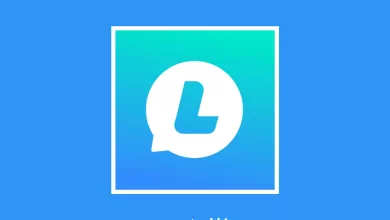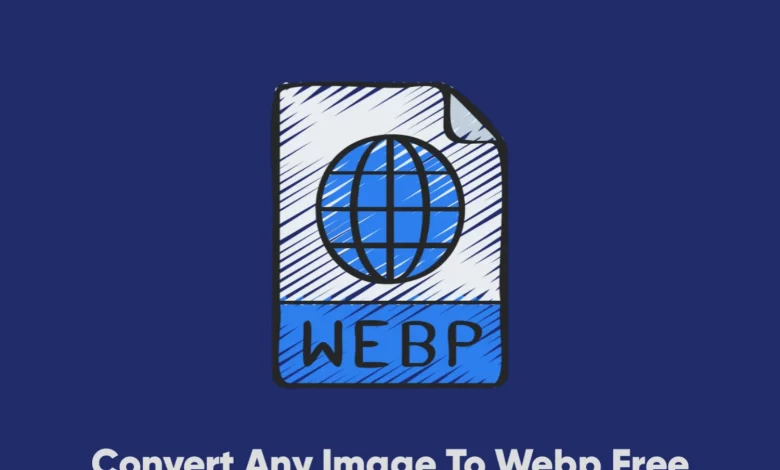
It is always our job let you know new updates about blogging so here is another way that you can improve your blog site user experience meaning to improve its fast loading and your blog will also meet the latest generation of image format.
As we were informed webp is the fastest way you can use to speed up your website and images, this format will make your images have low file size which will help increase your site speed.
People don’t know how to convert their images from JPEG or PNG to webp and this is what are going to know, we are going to use the online converter tool to convert our images into webp format.
JPEG and PNG sometimes trouble your website because they have a great file size that will cause a slow down on your site loading experience, you will have an image with a file size of 2MB, let’s say you have 5 of them included on your post meaning for this post to open you need to at least loss 7MB of your internet mobile data, didn’t it cause huge loss to your blog visitors, well then webp is the final solution to your website/blog.
How To Convert Your Jpg/Png Images To Webp Online
You can only simply convert your images to webp using this converter tool website, it’s free and convenient, let’s get started:
- Visit the website here
- Upload your Jpg or png image there
- Click on convert to webp
- Wait for it to convert, Then you can download it
- Finally your image is converted to webp
Now you can go and upload your image to your blog without any fear and this process always helps to speed up your blog page, post, and homepage.