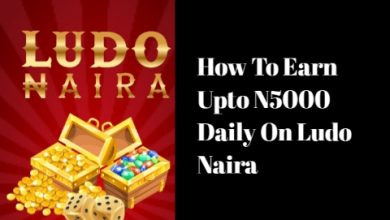Important Update from NASIMS to Beneficiaries – NPower Self Service Portal Login (SSP) Today 9th August 2023.
lates update on Npower beneficiary
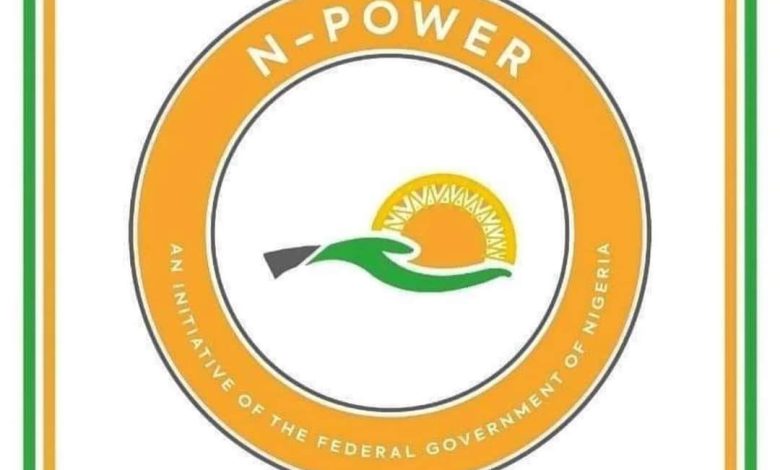
Important Update from NASIMS to Beneficiaries – NPower Self Service Portal Login (SSP) Toady 9th August
Introduction:
Dear NPower beneficiaries, we bring you an important update from the National Social Investment Management System (NASIMS) regarding the NPower Self Service Portal (SSP) login. On this 9th of August, NASIMS has issued crucial information to ensure a seamless experience while accessing the SSP portal. Read on to stay informed and make the most of your NPower benefits.
What is the NPower Self Service Portal (SSP)? The NPower Self Service Portal (SSP) is an online platform designed to empower NPower beneficiaries with greater control over their accounts and benefits. Through this portal, beneficiaries can easily access essential program information, update personal details, and perform various self-service tasks efficiently.
Important Message for Beneficiaries – 9th August: NASIMS has released a critical update that requires immediate attention from all NPower beneficiaries. Effective from today, 9th August, the Self Service Portal (SSP) login process has been enhanced to enhance security and user experience. Here’s what you need to know:
- New Login Credentials: With the latest update, all beneficiaries must update their login credentials. You are now required to create a stronger password that includes a combination of uppercase and lowercase letters, numbers, and special characters. This measure aims to protect your personal information from unauthorized access.
- Two-Factor Authentication (2FA): NASIMS has implemented Two-Factor Authentication (2FA) for an additional layer of security. Upon logging in, beneficiaries will receive a One-Time Password (OTP) on their registered mobile number or email address. This OTP must be entered to complete the login process successfully.
- Forgot Password Functionality: In case you forget your updated password, NASIMS has integrated a user-friendly “Forgot Password” functionality. Simply follow the instructions provided, and you’ll be able to reset your password securely.
- Mobile App Update: If you use the NASIMS mobile app for accessing the SSP portal, please ensure that you update the app to the latest version from the official app store. This update will include the new security features and ensure smooth functionality.
At NASIMS, your security and convenience are our top priorities. By updating the NPower Self Service Portal (SSP) login process, we aim to provide a safe and user-friendly experience for all beneficiaries. Remember to create a strong password, enable Two-Factor Authentication (2FA), and update your NASIMS mobile app to make the most of your NPower benefits.
For any queries or assistance, don’t hesitate to reach out to our support team at [NASIMS Support Contact]. Stay empowered and keep making a difference with NPower!
(Note: Replace [NASIMS Support Contact] with the actual contact details provided by NASIMS for support and assistance.)
New Login Credentials for NPower Self Service Portal (SSP) – Ensuring Enhanced Security
Dear valued NPower beneficiaries, the National Social Investment Management System (NASIMS) has recently introduced a crucial update to the NPower Self Service Portal (SSP). This update is aimed at strengthening the security of your accounts and ensuring that your personal information remains protected. Starting from [date], you will be required to create new login credentials to access the SSP portal. Read on to learn about the changes and how you can set up your new credentials securely.
What’s Changing – Enhanced Security Measures: NASIMS is committed to safeguarding your data and providing a secure online environment for all beneficiaries. The following security measures have been implemented in the new login process:
- Password Complexity Requirements: The new SSP login system requires beneficiaries to create stronger passwords. Your password must include a combination of uppercase and lowercase letters, numbers, and special characters. Avoid using easily guessable information like your name, birthdate, or common words to enhance the strength of your password.
- Two-Factor Authentication (2FA): To add an extra layer of protection, NASIMS has introduced Two-Factor Authentication (2FA). After entering your username and password, you will receive a One-Time Password (OTP) on your registered mobile number or email address. This OTP must be entered to complete the login process successfully.
Setting Up Your New Login Credentials: Here’s a step-by-step guide to creating your new login credentials for the NPower Self Service Portal:
Step 1: Visit the NPower Self Service Portal website [insert website address]. Step 2: Click on the “Login” button or link to access the login page. Step 3: Select the “Create New Account” or “New User Registration” option. Step 4: Enter your registered email address and click “Next.” Step 5: Follow the instructions to create a strong password that meets the complexity requirements. Step 6: Once your password is set, you will be prompted to choose your preferred 2FA method (SMS or email). Step 7: Enter the OTP received on your registered mobile number or email to verify your 2FA.
Tips for Securing Your Account:
- Avoid using the same password for multiple online accounts.
- Regularly update your password and keep it confidential.
- Enable auto-lock or logout features when using public computers or shared devices.
- Be cautious of phishing attempts and only log in through the official NASIMS website.
The implementation of new login credentials with enhanced security measures for the NPower Self Service Portal reflects NASIMS’ dedication to protecting your personal information. By following the provided instructions and securing your account with a strong password and 2FA, you can confidently access the SSP portal and manage your NPower benefits. Should you require any assistance during this process, feel free to contact our support team at [NASIMS Support Contact]. Stay secure and make the most of your NPower journey!
(Note: Replace [NASIMS Support Contact] with the actual contact details provided by NASIMS for support and assistance.)
Strengthening Account Security with Two-Factor Authentication (2FA) – NPower Self Service Portal
Dear NPower beneficiaries, your security is of utmost importance to us at the National Social Investment Management System (NASIMS). To further enhance the protection of your personal information and benefits, we are introducing Two-Factor Authentication (2FA) for the NPower Self Service Portal (SSP). This additional layer of security will provide you with peace of mind and secure access to your account. Read on to understand what 2FA is, why it matters, and how to enable it for your SSP login.
What is Two-Factor Authentication (2FA)? Two-Factor Authentication (2FA) is a security mechanism that requires users to provide two different authentication factors to verify their identity. In the case of the SSP login, these factors are:
- Something You Know: Your regular login credentials, such as your username and password, serve as the first factor. This is information only you should know.
- Something You Have: The second factor is a unique, one-time code sent to your registered mobile number or email address. This code is required in addition to your regular login credentials to complete the authentication process successfully.
Why 2FA Matters: 2FA significantly enhances the security of your account for the following reasons:
- Protection Against Unauthorized Access: Even if someone manages to obtain your login credentials, they won’t be able to access your account without the one-time code generated for your specific login session.
- Reduced Risk of Data Breaches: 2FA makes it more challenging for cybercriminals to compromise large numbers of accounts through traditional hacking methods like brute-force attacks.
- Peace of Mind: With 2FA enabled, you can rest assured that your personal information and NPower benefits are safeguarded from potential threats.
How to Enable 2FA for SSP Login: Enabling Two-Factor Authentication (2FA) for your NPower Self Service Portal login is a simple process:
Step 1: Log in to your SSP account using your current credentials. Step 2: Navigate to the “Account Settings” or “Security” section, where you will find the 2FA option. Step 3: Choose your preferred method for receiving the one-time code – either via SMS or email. Step 4: Follow the on-screen instructions to complete the setup process. Step 5: Once activated, every time you log in, you will receive a unique code on your registered device. Enter this code to access your account.
Important Note:
- Keep your registered mobile number and email address up-to-date to ensure you receive the 2FA code without any issues.
- Do not share your 2FA code with anyone, as it is meant for your use only.
Addressing Technical Issues in Nasims Validation for Npower Participants
Meta Description: Learn how to overcome technical issues during the Nasims validation process for Npower. Discover essential tips, assistance options, and guidelines to resolve technical challenges and ensure a smooth validation experience. Don’t let technical difficulties hinder your eligibility for the Npower program.
Overcoming Technical Issues: Nasims Validation for Npower Participants
Technical issues can sometimes arise during the Nasims validation process, causing frustration and potential delays for Npower participants. In this post, we will provide you with valuable information on addressing and resolving technical challenges effectively. By following the tips and guidelines provided, you can ensure a seamless validation experience and maintain your eligibility for the Npower program.
Key Points:
- Common Technical Issues: During the Nasims validation process, participants may encounter various technical challenges, including but not limited to:
a. Login difficulties: Problems accessing the Nasims portal or logging into your account due to incorrect credentials or system errors.
b. Uploading issues: Difficulties uploading documents or encountering errors when submitting files during the validation process.
c. Website errors: Experiencing glitches, slow loading times, or unresponsive pages while navigating the Nasims website.
d. System compatibility: Compatibility issues arising from using incompatible browsers, outdated software, or incompatible file formats.
- Tips to Resolve Technical Issues:
a. Clear cache and cookies: Refresh your browser by clearing the cache and cookies, which can help resolve many website-related issues.
b. Use supported browsers: Ensure you are using a supported browser recommended by Nasims. Popular options include Google Chrome, Mozilla Firefox, or Microsoft Edge.
c. Update your software: Keep your operating system and browser up to date with the latest versions. Outdated software may cause compatibility problems.
d. Check internet connection: Verify that you have a stable internet connection to prevent connectivity issues during the validation process.
e. Resize files: If you encounter upload errors, check the file size and format requirements. Resize or compress files if needed to meet the specifications provided.
f. Contact Nasims support: If the issue persists or if you require further assistance, reach out to the Nasims support team via the designated channels. They are equipped to address technical challenges and provide guidance.
- Assistance and Support: Nasims understands the importance of supporting participants facing technical difficulties. If you experience persistent issues during the validation process, utilize the available assistance options:
a. Helpdesk: Visit the Nasims helpdesk on their official website to access frequently asked questions (FAQs) and troubleshooting guides.
b. Helpline: Reach out to the Nasims helpline for personalized support and guidance from the support team. They will help resolve your technical challenges promptly.