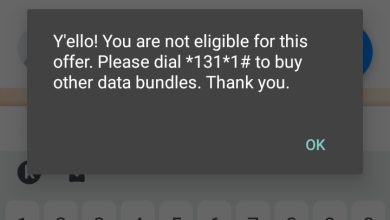MTN Free Browsing Cheat 100MB Via NapsternetV
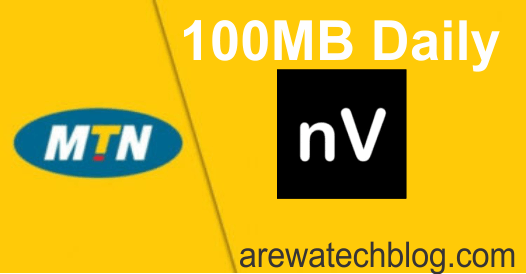
latest MTN Free Browsing Cheat 100MB daily With the help of NapsternetV VPN.
this year’s cheats are for you Nigerians, recently I shared 9 Mobile 300MB Daily with the help of Stack VPN Reloaded, so this time around I’ll bring you a setting for MTN Free Browsing cheat that capped 100MB daily with the help of NapsternetV VPN and MTN NapsternetV File.
I will be very straightforward with this post without any long talks. All you need to do is to follow the below simple instructions to enjoy your MTN free browsing cheat 100MB daily.
Download MTN NapsternetV files For 100MB Free Browsing Cheats
New File Added
- First of all, get your MTN sim ready, 3G or 4G sim
- Now download NapsternetV VPN from this link Here
- Also, download MTN NapsternetV Files Here. The configuration file will expire every 7days Always come back to this post for the new Config File or Join Our Telegram Channel . We post a new MTN NapsternetV Files before it expires. After downloading the file, make sure to rename the Config file and remove .txt from the name. The name should look like MTN 100MB NEW.npv2
- Now open the NapsternetV VPN and tap on the + icon which is located at the top > then tap on import npv2 Config file. Then locate the Config file you downloaded from this blog and use arewatechblog as the password when prompted.
- The next step is to tap on the Play button which is located at the bottom right corner to start a connection.
- It will be connected within 5 seconds.

Here is what you need to take note of, if you get connected, make sure to tap on the Stats page to see the Graph reading.
so If you experience the app not browsing, all you have to do is to apply airplane mode and reconnect it again. Then you can start browsing, chatting, and downloading.
Also, make sure you disable battery optimization for the VPN in your phone settings.
don’t forget to Join Our Telegram Channel for more updates and announcements. thanks