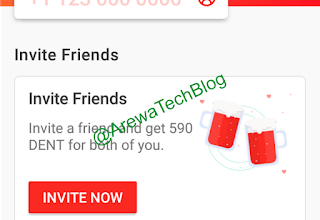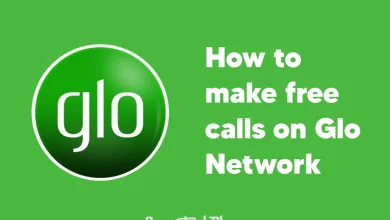Discover the Updated Free Browsing VPN for MTN Tweak Introducing Stack VPN Reloaded
Introducing Stack VPN Reloaded
How To Set Stack VPN Reloaded
Setting up Stack VPN Reloaded is quick and easy. Follow these simple steps to get started:
Step 1: Download Stack VPN Reloaded:
Visit the Google Play Store and search for “Stack VPN Reloaded.” Download and install the app on your Android device. The app is specifically designed for users in Nigeria. playstore here.
Step 2: Launch and Configure:
Once installed, open Stack VPN Reloaded. Click on the “Tweak” option within the app. From the list of available tweaks, select “MTN 50MB Daily” to ensure compatibility with your MTN network.
Step 3:
Connect and Enjoy After selecting the appropriate tweak, click the “Connect” button to establish a secure connection with the Stack VPN Reloaded servers. You are now ready to enjoy free browsing with your MTN network.
Conclusion:
Congratulations on discovering the updated free browsing VPN, Stack VPN Reloaded. With its fast and easy setup, you can now enjoy unrestricted browsing on your MTN network. Simply download the app, configure it by selecting the “MTN 50MB Daily” tweak, and hit the connect button. We hope you find this information helpful for your browsing needs. Please note that Stack VPN Reloaded is specifically designed for users in Nigeria. If you have any questions or require further assistance, feel free to leave a comment below.